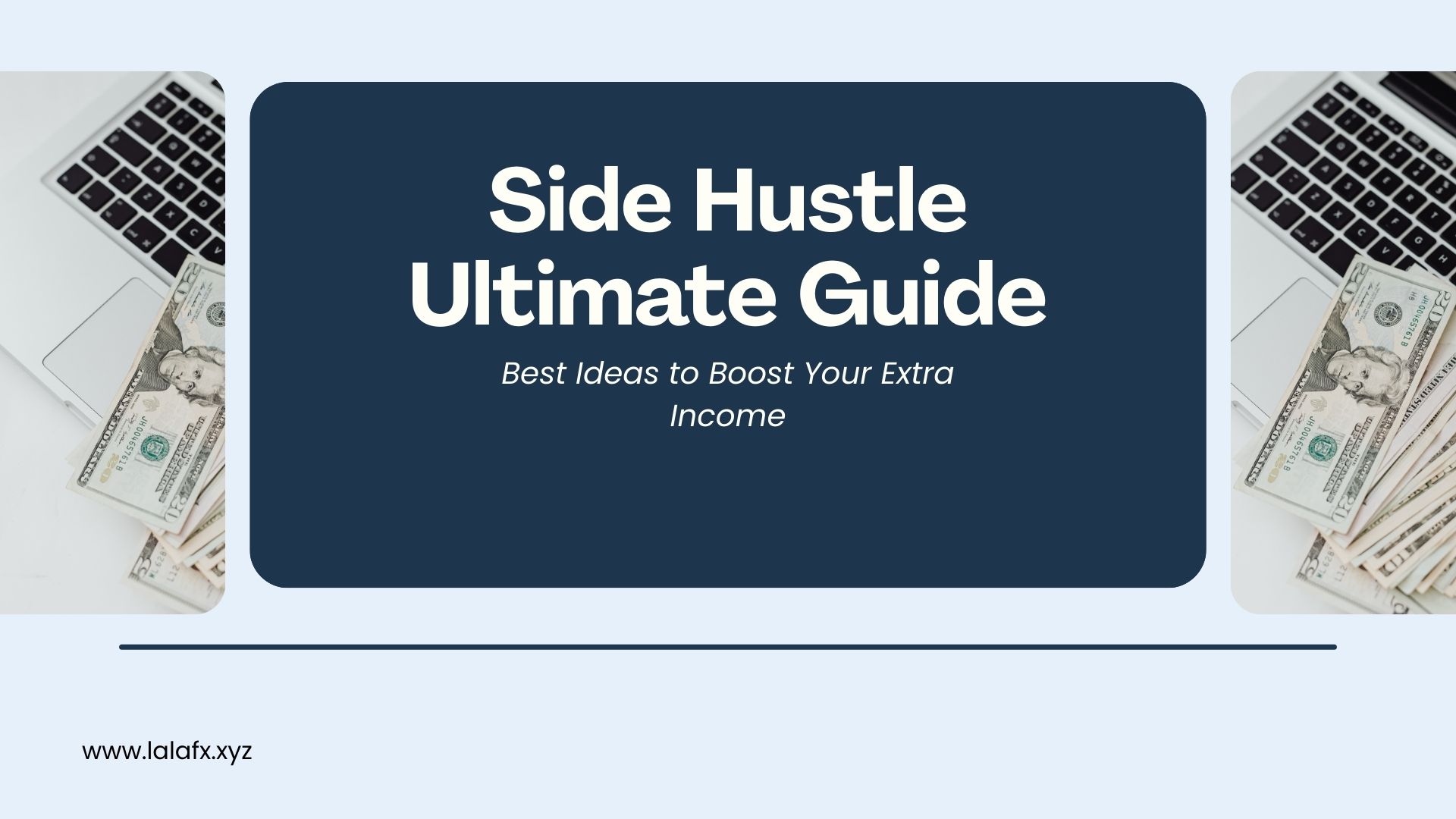You don’t deliberately consider design when you open a navigation app — all you want is to get there quickly.
However, hundreds of small design decisions affect how you drive, what you notice, and how confident you feel while using the app.
The objective of both Apple Maps and Google Maps is to help users navigate — yet they have completely different design philosophies.
While one emphasizes clarity, tranquility, and visual balance, the other focuses on data density and quick action.
Let’s look at five major design choices that reveal the principles behind these two navigation giants.
1. Location of the Speed Limit
The speed limit in Google Maps appears close to your current location and route line, exactly where your eyes naturally go while driving.
Moreover, the app shows your live speed and immediately highlights the visual change when you exceed the limit.
This layout ensures awareness without distracting from the road.
In contrast, Apple Maps displays the speed limit just below the next navigation instruction at the top of the screen.
The icon gives users a sense of familiarity and instant understanding, since it resembles a real-world speed limit sign.
Both designs make sense:
- Apple favors familiarity and visual realism,
- Google prioritizes at-a-glance functionality.
2. Information in the Footer Bar
Distance, estimated time of arrival (ETA), Google Maps vs Apple Maps travel time, and even eco-driving suggestions are all packed into Google’s footer bar.
Although the variety of colors, font sizes, and icons makes information scannable, it can look a little cluttered, especially in direct sunlight.
Apple, on the other hand, adopts a minimalist approach.
Its footer bar is calm, harmonious, and visually clean. Information is easy to read thanks to consistent typography and restrained use of color, but it takes slightly longer to find details since everything looks similar.
In short:
- Google Maps is designed for speed and scanning,
- Apple Maps is designed for ease of use and serene focus.
3. The Top Bar Design
Google’s top bar makes efficient use of screen space by floating over the map rather than blocking it.
The voice command button provides quick accessibility Google Maps vs Apple Maps while driving, and the green background ensures visibility even in bright daylight.
Apple’s top bar, however, has a more deliberate appearance with bold typography, a solid dark background, and a clean layout.
This keeps the interface visually calm and improves readability under all conditions.
While Apple offers clarity and cognitive ease, Google delivers efficiency and compactness.
4. The Philosophy Behind the Design
Logic is ultimately reflected in design.
Google Maps views navigation as a data-driven process that requires control, precision, and quick decision-making — every design decision enhances efficiency.
Apple Maps, in contrast, treats navigation as a spatial experience that should be calm, grounded, and empathetic.
Its decisions prioritize emotional comfort, visual harmony, and focus.
They simply cater to different user mindsets — neither is superior nor inferior.
Apple makes you feel more at ease, while Google makes you act more quickly.
5. What We Can Learn From This Comparison
This comparison highlights a profound truth:
Excellent design isn’t just about arranging elements — it’s about why they belong there.
Apple and Google demonstrate two different user experience (UX) strategies:
- One prioritizes speed and efficiency,
- The other emphasizes comfort and coherence.
These nuances remind us — as both designers and users — Google Maps vs Apple Maps that every small UX choice influences behavior, often without the user realizing it.
FAQs
1. Which app, Apple Maps or Google Maps, gives a superior navigational experience?
The user’s preference determines this.
While Apple Maps focuses on a peaceful and visually consistent experience, Google Maps provides comprehensive data and faster decision support.
2. When compared to Apple Maps, why does Google Maps appear cluttered?
Google places a high priority on information density, which can make its interface look busier — but it provides all essential details at a glance.
3. When driving, which app improves visual clarity?
Google Maps excels in functional awareness by providing more real-time information,
but Apple Maps wins in visual simplicity.
4. What impact do these design variations have on user behavior?
While Apple’s design fosters confidence and calm decision-making,
Google’s interface encourages active engagement and responsiveness.
5. What can designers take away from this analogy?
Design should align with user intent.
Every layout, color, and icon must serve a purpose, whether you prioritize speed or tranquility.
Conclusion
The debate over Google Maps vs. Apple Maps isn’t about which is better — it’s about two different visions of great navigation.
- Google’s interface focuses on efficiency and control, offering real-time data for prompt action.
- Apple’s approach emphasizes comfort and trust, making navigation simple and pleasant.